javascript - Webpack resolve.alias does not work with typescript?
问题描述
环境:
- node v6.9.2- typescript v2.4.1- webpack v1.15.0- awesome-typescript-loader v3.2.1
问题:
在tsx中报错 Module not found ’tools’...
import { toFieldValue } from ’@utils/tools’;
在webpack的配置中添加resolve.alias
resolve : { alias: { // 这里配置没有问题, jsx中可以正常使用 '@utils': './src/utils' }}
jsx中引用(可以使用)
import { toFieldValue } from ’@utils/tools’tsx配置
{ 'compilerOptions': { 'outDir': './dist/', 'module': 'commonjs', 'target': 'es6', 'sourceMap': true, 'allowSyntheticDefaultImports': true, 'jsx': 'react', 'pretty': true, 'noImplicitAny': true, 'traceResolution': true, 'baseUrl': '.', 'paths': { '@utils/*': ['./src/utils/*'] }, 'lib': [ 'dom', 'es2015.promise', 'es5', 'es2015.iterable', 'es2015.generator', 'es2015.symbol', 'es7'] }, 'include': [ './src/**/*' ], 'exclude': [ 'node_modules' ], 'awesomeTypescriptLoaderOptions': { 'useBabel': true, 'useCache': true }}
webpack添加配置(webpackConfig是webpack的配置)
webpackConfig.resolve.plugins = [(new TsConfigPathsPlugin({ configFileName: 'tsconfig.json', compiler: 'typescript', }))];
问题解答
回答1:应该是可以使用alias的,楼主可以参考我的react-typescript模版项目,https://github.com/devlee/tpl...
楼主这不能用,分析原因是tsconfig里的paths应该是路径,而不是直接是源文件吧
回答2:解决了~ tool.js 必须要声明一个要声明一个对应的tool.d.ts文件。醉了醉了~~~
相关文章:
1. docker start -a dockername 老是卡住,什么情况?2. java - springboot 修改默认静态资源文件读取路径3. java - spring boot 框架 使用restful验证用户名是否存在4. [python2]local variable referenced before assignment问题5. javascript - 奇怪的Symbol的问题6. javascript - ES5的闭包用ES6怎么实现7. java - 计算机图像表示方法?8. mysql - 我用SQL语句 更新 行的时候,发现全部 中文都被清空了,请问怎么解决?9. java - 定时任务TimerTask没有被全部成功执行10. javascript - 在vue-cli引入vux后 使用报错
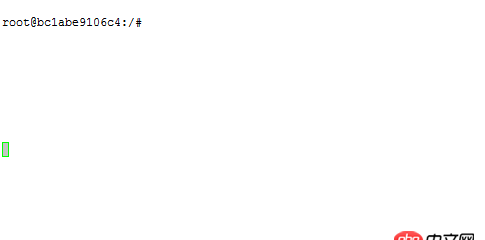
 网公网安备
网公网安备