css3 - css中如何让第一个和最后一个不被选中?
问题描述
tr:not(:first-child):hover {background: #ffffdd; }
这样只能匹配让第一行鼠标移动到上面时背景不变黄
tr:not(:last-child):hover {background: #ffffdd; }
这样只能匹配让最后一行鼠标移动到上面时背景不变黄
那么,问题来了.请问如何让第一行和最后一行鼠标移动到上面时背景都不变黄呢?
问题解答
回答1:两个 :not写在一起就好了呀
.a { width: 80px; height:60px; background:#333; border: #eee solid 1px;}.a:not(:first-of-type):not(:last-of-type):hover { /* First-Of-Type 似乎更稳定 */ background: #ffffdd;}
<p class='a'></p><p class='a'></p><p class='a'></p><p class='a'></p><p class='a'></p>2016.9.24 更正
预览好了。 底部
或者 :not(class)如果上面的代码出现问题,使用下面的会更安全
.b { width: 80px; height:60px; background:#333; border: #eee solid 1px;}.b:not(.b-n):hover { background: #ffffdd;}
<p class='b b-n'></p><p class='b'></p><p class='b'></p><p class='b'></p><p class='b b-n'></p>预览
http://codepen.io/KZ-DSF/pen/...
回答2:以ul为例
li:not(:first-child):hover{ background: #ff0000; } li:not(:last-child):hover{ background: #ff0000; } li:first-child:hover{ background: inherit; } li:last-child:hover{ background: inherit; }
其实只要将第一个和最后一个恢复原样覆盖就行了,那么下面也是可以的
li:hover{ background: #ff0000; } li:first-child:hover{ background: inherit; } li:last-child:hover{ background: inherit; }
相关文章:
1. 关docker hub上有些镜像的tag被标记““This image has vulnerabilities””2. docker容器呢SSH为什么连不通呢?3. 在windows下安装docker Toolbox 启动Docker Quickstart Terminal 失败!4. javascript - JAVA后台怎么设置表头的宽度5. docker-compose中volumes的问题6. java - 解决 类似“%22%3A%22”这样的字符串怎么解码?7. java - Ubuntu 使用IDEA搭建Tomcat?8. css - ul ol前边的标记如何调整样式呢9. javascript - 怎么设计项目的返回码,让不同的返回码代表不同的含义?10. redis - 究竟是选择微信小程序自带的统计工具还是自己开发一个数据统计的代码?
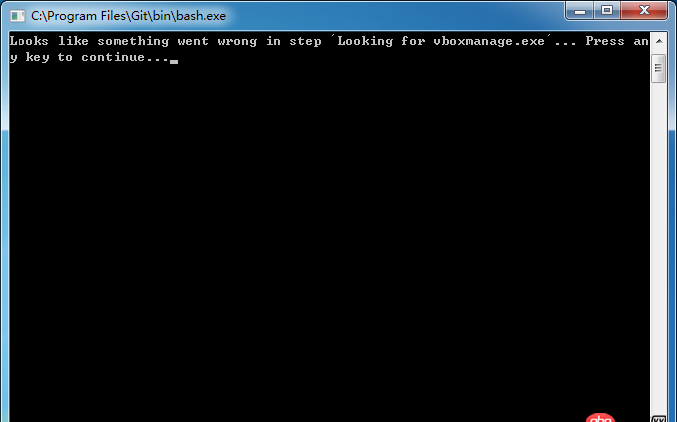
 网公网安备
网公网安备