javascript - vue-router 中的 router-link 不能点击
问题描述
<template> <p class='header'> <ul class='firstnav'> <li><h3 class='logo'><img src='https://www.haobala.com/assets/logo.png'><i>CNODEJS</i></h3> </li> <li><router-link to='/'>首页</router-link></li> <li><router-link to='/create'>发表</router-link></li> <li><router-link to='/messages'>消息</router-link></li> <li><router-link to='/userinfo'>我的</router-link></li> <li><router-link to='/about'>关于</router-link></li> </ul> </p></template><script type='text/ecmascript-6'>export default { name: ’header’,}</script><!-- Add 'scoped' attribute to limit CSS to this component only --><style lang='css' scoped> ul{ list-style-type: none } .header{ /*box-shadow: 0 0 1px rgba(0,0,0,0.25);*/ box-shadow: 0 1px 4px #ccc; font-size: 15px; background: #fff; position: fixed; width: 100%; top:0; /*min-width: 1000px;*/ } .firstnav{ display:block; width: 1000px; padding:0; margin: 0 auto; } .firstnav>li { float: left; display: inline-block; height: 50px; margin: 10px 0; } .firstnav>li>a{ line-height: 50px; padding:5px 10px; margin: 0 10px; /*border-bottom: 2px solid #41B883;*/ } .firstnav>li>a:hover{ /*border-bottom: 2px solid #41B883;*/ background: #F3F3F3; border-radius: 2px; } .logo{ margin: 0 100px 0 0; color: #41B883; } .logo img{ display: inline-block; width: 50px; height: 50px; }</style>
问题解答
回答1:<router-link :to='' tag='li'></router-link>可以不要<li>了
回答2:把<li><router-link to='/'>首页</router-link></li>改成
<router-link to='/' tag='li'>首页</router-link><!-- 渲染结果 --><li>首页</li>
试试
相关文章:
1. debian - docker依赖的aufs-tools源码哪里可以找到啊?2. dockerfile - 为什么docker容器启动不了?3. docker - 各位电脑上有多少个容器啊?容器一多,自己都搞混了,咋办呢?4. docker gitlab 如何git clone?5. javascript - 修改表单多选项时和后台同事配合的问题。6. nignx - docker内nginx 80端口被占用7. docker绑定了nginx端口 外部访问不到8. Python Selenium WebDriver如何刷新当前页面9. javascript - weex和node,js到底是怎样一个关系呢?10. 我在centos容器里安装docker,也就是在容器里安装容器,报错了?
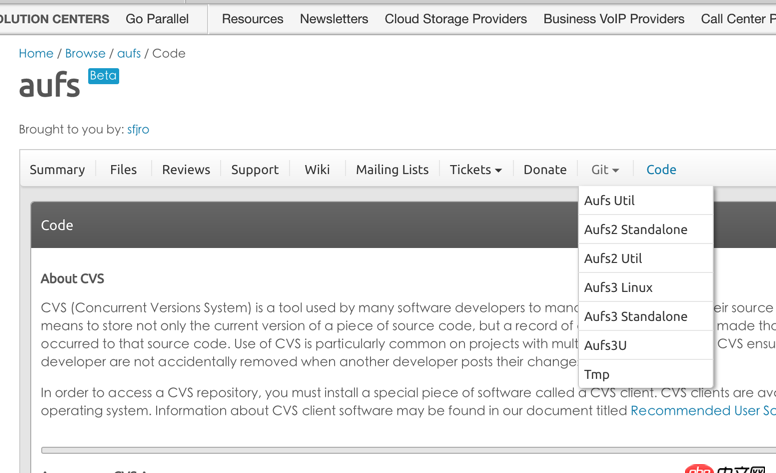
 网公网安备
网公网安备