css - 前端flex布局嵌套内层的布局不起作用?
问题描述
<!DOCTYPE html>
<html lang='en'> <head><meta charset='UTF-8'><title>Document</title><style type='text/css' media='screen'> .box{ width: 200px; display: flex; height: 200px; background: skyblue; flex-direction: column;} .first{ height:30px; width: 200px; background: red;} .second{ flex-grow: 1; background: pink; style:flex;} .third{width:100%; height: 30px; background: yellow;} .fourth{ width: 100%; flex-grow: 1; background: gray }</style> </head> <body><p class='box'> <p class='first'></p> <p class='second'><p class='third'></p><p class='fourth'> </p> </p></p> </body></html>这样做class为fourth的标签的高度就无法自适应了?该如何解决这个问题?
问题解答
回答1:修改一下入下图的地方

谢谢,我怎么说我项目中的代码不起作用,原来是多个分号。。。找的我好惨
相关文章:
1. docker-compose中volumes的问题2. docker网络端口映射,没有方便点的操作方法么?3. nignx - docker内nginx 80端口被占用4. node.js - antdesign怎么集合react-redux对input控件进行初始化赋值5. angular.js - angular内容过长展开收起效果6. docker - 如何修改运行中容器的配置7. docker images显示的镜像过多,狗眼被亮瞎了,怎么办?8. 为什么我ping不通我的docker容器呢???9. mac里的docker如何命令行开启呢?10. docker api 开发的端口怎么获取?
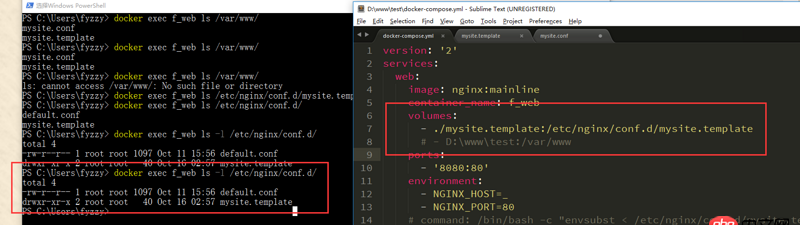
 网公网安备
网公网安备