文章详情页
Centos 7上面安装Powershell的方法
浏览:274日期:2022-06-06 15:39:59
powershell开源已经有一段时间了,在technet的blog上面也有简单的介绍。
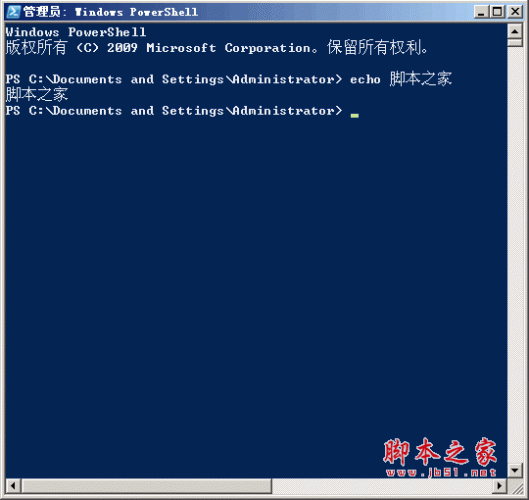
PowerShell 2.0 win2003中文版
- 类型:脚本软件
- 大小:6.4MB
- 语言:简体中文
- 时间:2012-12-05
PowerShell on Linux and Open Source! | Windows PowerShell
Blog https://blogs.msdn.microsoft.com/powershell/2016/08/18/powershell-on-linux-and-open-source-2/
上面这个链接里面包含丰富的开源powershell的资源供大家学习和参考。
下面是在centos 7上面安装powershell工具。
centos 7的powershell的rpm安装包的下载地址是:
https://github.com/PowerShell/PowerShell/releases/download/v6.0.0-alpha.9/powershell-6.0.0_alpha.9-1.el7.centos.x86_64.rpm
把安装包下载到centos 7上,运行下图的命令进行安装即可,特别简单。
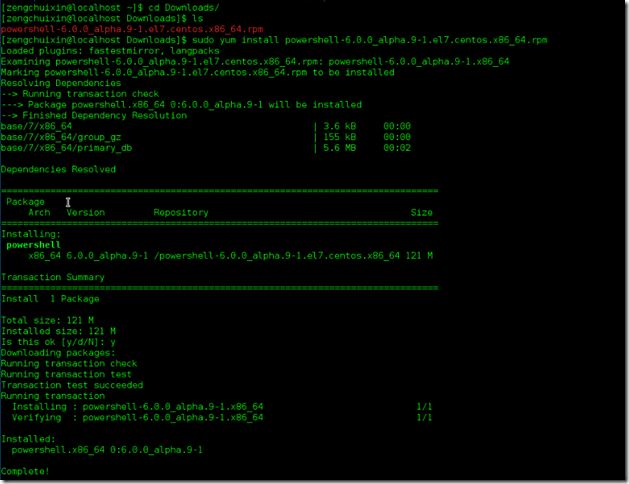
安装完成后,我们可以运行get-command查看一下Linux上面的powershell目前支持的cmdlet。
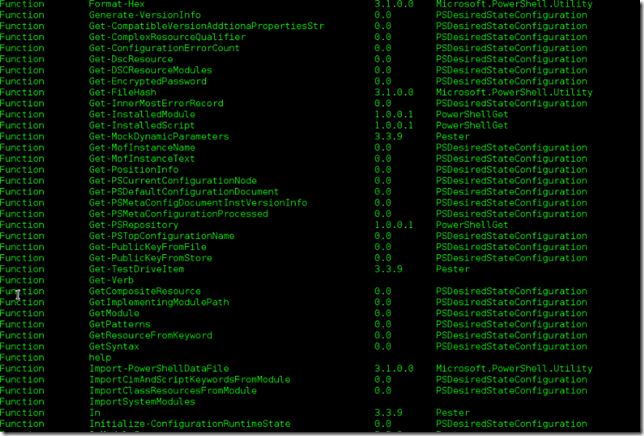
然后我们测试一下命令的执行情况,比如write-host命令,用户体验方面和window版本的完全一致。
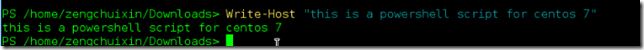
相关文章:
排行榜
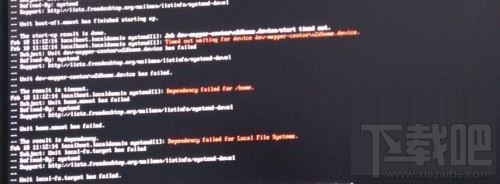
 网公网安备
网公网安备