js实现抽奖的两种方法
本文实例为大家分享了js实现抽奖的具体代码,供大家参考,具体内容如下
抽奖活动的原理还是很简单的,通过代码一目了然,如果看不懂就私聊我,可以私下交流!
方法一:使用table写一个随机抽奖
这是html+js代码
<!DOCTYPE html><html lang='en'> <head> <meta charset='UTF-8'> <meta name='viewport' content='width=device-width, initial-scale=1.0'> <meta http-equiv='X-UA-Compatible' content='ie=edge'> <link rel='stylesheet' href='https://www.haobala.com/bcjs/css/test2.css' > <title>抽奖</title></head> <body> <div class='content'> <div class='top'> 抽奖活动 </div> <div class='body'> <table> <tr> <th>百度</th> <th>腾讯</th> <th>阿里</th> <th>京东</th> <th>华为</th> </tr> <tr> <th>滴滴</th> <th>蚂蚁金服</th> <th>乐视</th> <th>中国电网</th> <th>中石化</th> </tr> <tr> <th>美团</th> <th>乐视</th> <th>小米</th> <th>网易</th> <th>酷我</th> </tr> <tr> <th>爱奇艺</th> <th>盛大</th> <th>短文学</th> <th>浅墨诗韵</th> <th>浪子一秋</th> </tr> </table> </div> <div class='bottom'> <input type='button' name='' value='开始' onclick='toStart(this)'> </div> </div></body><script type='text/javascript'> var timer; var button = document.querySelector('#button'); function toStart() { // 启动定时器 if (timer == undefined) { timer = setInterval(changeStyle, 100); button.setAttribute('value', '停止'); } else { clearInterval(timer); timer = undefined; button.setAttribute('value', '开始'); } } // 改变样式 var a, b; function changeStyle() { var tb = document.querySelector('table'); console.log(a); if (a != undefined) { tb.rows[a].cells[b].style.backgroundColor = 'white'; } // // 获取要操作的元素 a = parseInt(Math.random() * 4); b = parseInt(Math.random() * 5); // console.log(a); var col = tb.rows[a].cells[b]; col.style.backgroundColor = 'red'; } </script> </html>
方法二:使用span标签写
html+js代码如下
<!DOCTYPE html><html lang='en'> <head> <meta charset='UTF-8'> <meta name='viewport' content='width=device-width, initial-scale=1.0'> <meta http-equiv='X-UA-Compatible' content='ie=edge'> <link rel='stylesheet' href='https://www.haobala.com/bcjs/css/test2.css' > <title>抽奖</title></head> <body> <div class='content'> <div class='top'> 抽奖活动 </div> <div id='body'> </div> <div class='bottom'> <input type='button' name='' value='开始' onclick='toStart()'> </div> </div></body><script type='text/javascript'> // 获取要操作的元素 var div = document.getElementById('body'); // 动态添加span for (var i = 0; i < 25; i++) { // 创建一个新的标签 var el = document.createElement('span'); // 给标签设置内容 el.innerText = i; // 添加子元素 div.appendChild(el); } var timer; var button = document.querySelector('#button'); function toStart() { // 启动定时器 if (timer == undefined) { timer = setInterval(changeStyle, 100); button.setAttribute('value', '停止'); } else { clearInterval(timer); timer = undefined; button.setAttribute('value', '开始'); } } // 改变样式 var selection; function changeStyle() { var spans = document.getElementsByTagName('span'); if (selection != undefined) { console.log(selection); spans[selection].style.backgroundColor = 'white'; } selection = parseInt(Math.random() * 25); var spans = document.getElementsByTagName('span'); var selectSpan = spans[selection]; selectSpan.style.backgroundColor = 'red'; } </script> </html>
两个页面的css代码
*{ margin: 0; padding: 0;}body{ display: block;}.content{ width: 500px; margin: auto;}.top{ text-align: center; height: 50px; color: red; font-size: 30px; }table{ width: 100%; border: 1px solid red; border-spacing: 0;}th{ border: 1px dashed rgb(189, 189, 86); height: 40px;}.bottom{ height: 50px; margin-top: 20px; text-align: center;}.button{ background-color: #4CAF50; /* Green */ border: none; color: white; padding: 15px 32px; text-align: center; text-decoration: none; display: inline-block; font-size: 16px;} /* test2-1 */.body{ width: 512px; height: 260px; border: 1px solid red;}span{ display: inline-block; width: 100px; height: 50px; border: 1px dashed #b1da1f; line-height: 50px; text-align: center;}
以上就是本文的全部内容,希望对大家的学习有所帮助,也希望大家多多支持好吧啦网。
相关文章:
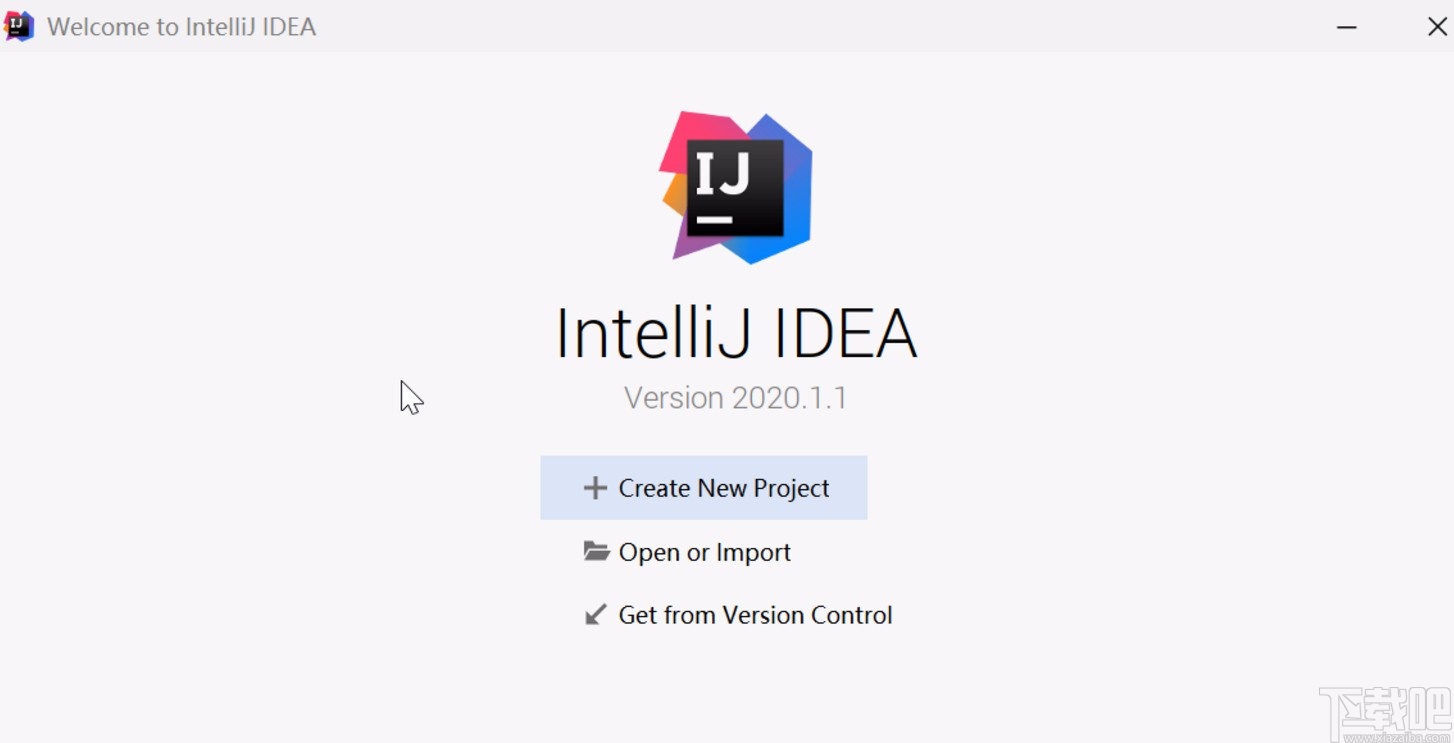
 网公网安备
网公网安备