Vue自定义树形控件使用详解
本文实例为大家分享了Vue自定义树形控件的使用方法,供大家参考,具体内容如下
效果图:

数据结构:
tree: {title: ’’, // 标题(姓名) key: ’0’,head: ’’, // 头像selectStatus: false, // checkBox选中状态children: [ { title: ’旺旺一部’, key: ’0-0’, head: ’’, selectStatus: false, children: [ {key: ’0-0-0’,title: ’旺仔1’,head: require(’@/assets/wan.jpg’),selectStatus: false } ] }, { title: ’旺旺二部’, key: ’0-1’, head: ’’, selectStatus: false, children: [ {title: ’旺旺二部一队’,key: ’0-1-0’,head: ’’,selectStatus: false,children: [ { title: ’旺旺二部一队一班’, key: ’0-1-0-2’, head: ’’, selectStatus: false, children: [ {title: ’旺仔3’,key: ’0-1-0-2-0’,head: require(’@/assets/wan.jpg’),selectStatus: false } ] }] } ] }]},
思路:
/*自定义树形控件的核心就是“组件自己调用自己” 这里将树形控件封装成一个子组件*/<template> <div> <div class='tree-custom'> <div : @click='toggleChildren'> //toggleChildren事件为“展开内容”、“关闭内容”的控制事件 /*这里是递归数据显示的具体内容 例如:本项目递归的具体内容从效果图上看就是“图片/头像”、“标题/名字”、“null/CheckBox” 效果图显示逻辑是: <div v-if='!headImg && label' > //如果没有头像图片有标题,则显示 “箭头-标题”样式</div><div v-if='headImg'> //如果有头像图片,则显示 “头像-姓名-checkBox”样式</div> */ </div> <tree-custom // “自己调用自己”:key='children.key' // key值唯一 v-for='children in treeData' v-if='showChildren' // 根据 toggleChildren事件 判断是否展开内容:treeData='children.children' // 下面都是一些属性,应该都能看懂吧!不多说了!:label='children.title':headImg='children.head':pkid='children.key':depth='depth+1' // 这个是用来控制每行缩进的样式,可移步下方=>indent ()看具体用处:selectStatus='children.selectStatus'v-bind='$attrs' // 这两个是用来实现祖孙组件通信的v-on='$listeners' > </tree-custom> </div> </div></template><script>export default { name: ’TreeCustom’, // 要给我们的组件一个名字!不然怎么调用呢 data () { return { showChildren: true, // 这个就是控制是否显示内容的data~也就是展开和收起! currentInfoData: {} // 这个的用处是获取当前行的数据,为了简洁在上方代码的具体用处已经被我删掉了~意义不大 } }, //对象的默认值应由一个工厂函数返回,避免采坑 props: { treeData: { type: Array, default: () => [] }, label: { type: String, default: () => ’’ }, depth: { type: Number, default: () => 0 }, headImg: { type: String, default: () => ’’ }, pkid: { type: String, default: () => ’’ }, selectStatus: { type: Boolean, default: () => null } }, computed: { indent () { // 定义不同层级的缩进样式 return { transform: `translate(${(this.depth - 1) * 15}px)` } } }, methods: { toggleChildren () { this.showChildren = !this.showChildren }, checkBoxSelectChange (e) { const checked = e.target.checked if (checked) { //使用$listeners方法调用祖辈的函数,因为这边是递归组件所以组件之间可能并不是严格的父子关系,所以$emit、$parent等方法都是不合适的this.$listeners.addSelectedData(this.currentInfoData) } if (!checked) {this.$listeners.deleteSelectedData(this.currentInfoData) } }, getCurrentInfo (label, headImg, pkid) { this.currentInfoData = {key: pkid,title: label,head: headImg } } }}</script>
/*组件调用方法*/<div class='tree-scroll'> <tree-custom :label='tree.title' :headImg='tree.head' :treeData='tree.children' :pkid='tree.key' :depth='0' :selectStatus='tree.selectStatus' @addSelectedData='addSelectedData' @deleteSelectedData='deleteSelectedData' /></div>
以上就是本文的全部内容,希望对大家的学习有所帮助,也希望大家多多支持好吧啦网。
相关文章:
1. python GUI库图形界面开发之PyQt5中QWebEngineView内嵌网页与Python的数据交互传参详细方法实例2. docker /var/lib/docker/aufs/mnt 目录清理方法3. Vuex localStorage的具体使用4. python+excel接口自动化获取token并作为请求参数进行传参操作5. 《CSS3实战》笔记--渐变设计(三)6. Notepad++如何安装Python插件?Notepad++插件怎么装?7. ASP.NET泛型三之使用协变和逆变实现类型转换8. Python matplotlib画图时图例说明(legend)放到图像外侧详解9. 6个常见的 PHP 安全性攻击实例和阻止方法10. 使用Android studio查看Kotlin的字节码教程
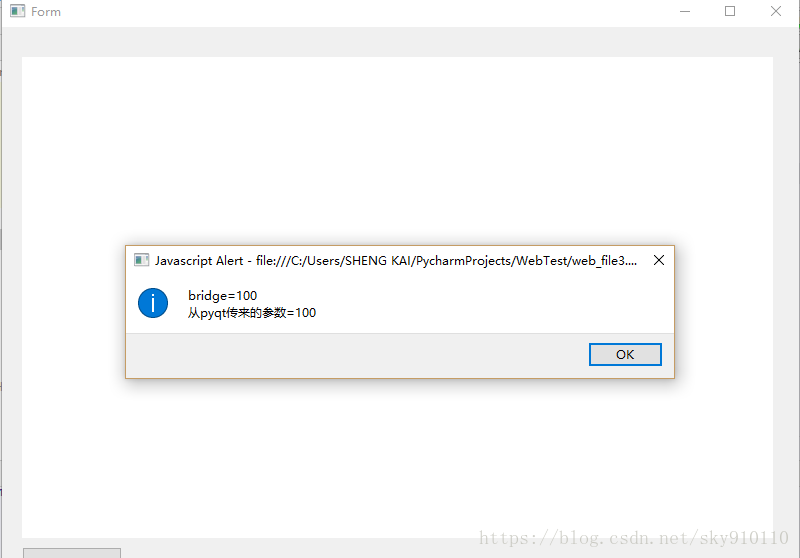
 网公网安备
网公网安备