SpringBoot整合TomCat实现本地图片服务器代码解析
后台控制层:
public static final String HEAD_IMG_DIR = 'D:/upload/'; // 本地存放图片路径 //图片上传 @RequestMapping('/upload') @ResponseBody public String upload(MultipartFile file) { //文件真实上传名字 String filename = file.getOriginalFilename(); //文件大小 Long size = file.getSize(); String contentType = file.getContentType(); //文件临时储存到本地 String folder = HEAD_IMG_DIR; //生成保存的文件名字,这个名字要存到数据库中 String uuid = UUID.randomUUID().toString(); try { file.transferTo(new File(folder + uuid)); } catch (IOException e) { e.printStackTrace(); } return uuid; // 返回给前台 uuid 需和信息一起存到数据库 }
Tomcat:
打开server.xml配置文件,在文件中加上以下代码
<!-- A 'Service' is a collection of one or more 'Connectors' that share a single 'Container' Note: A 'Service' is not itself a 'Container', so you may not define subcomponents such as 'Valves' at this level. Documentation at /docs/config/service.html --> <!--配置TomCat本地服务器--> <Service name='newtest'> <!--分配8020端口 --> <Connector port='8020' protocol='HTTP/1.1' connectionTimeout='20000' URIEncoding='GBK' redirectPort='8443' /> <Engine name='newtest' defaultHost='localhost'> <!--name为项目访问地址 此配置的访问为http://localhost:8020 appBase配置tomcat下wabapps下的路径--> <Host name='localhost' appBase='D://TomCat//webapps' unpackWARs='true' autoDeploy='true' xmlValidation='false' xmlNamespaceAware='false'> <!--资源地址--> <!-- 就是访问http://localhost:8020这个地址就是到D://upload这个目录下 --> <Context path='' docBase='D://upload' debug='0' reloadable='false'/> </Host> </Engine> </Service> <Service name='Catalina'>
前台页面:
url: ’http://127.0.0.1:8020/’,<wiz_tmp_tag contenteditable='false' style='display: none;'>
以上就是本文的全部内容,希望对大家的学习有所帮助,也希望大家多多支持好吧啦网。
相关文章:
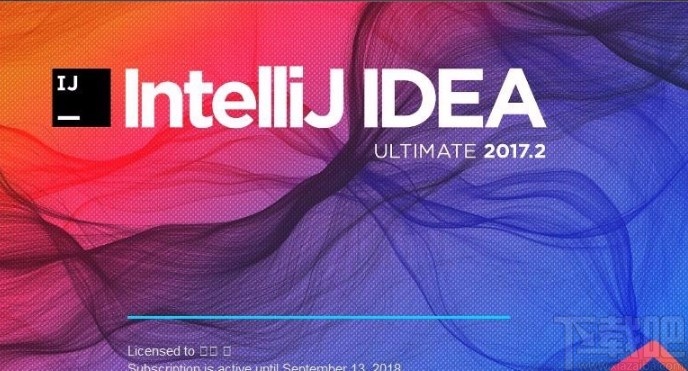
 网公网安备
网公网安备