基于vue+element实现全局loading过程详解
项目中使用的是vue+element实现的全局loading
1.引入所需组件,这里主要就是router和element组件,element组件引入可以参考element官网
2.下面就是重点及代码实现了
首先是全局的一个变量配置参数,代码如下:
//全局页面跳转是否启用loadingexport const routerLoading = true;//全局api接口调用是否启用loadingexport const apiLoading = true;//loading参数配置export const loadingConfig = { lock: true, text: ’Loading’, spinner: ’el-icon-loading’, background: ’rgba(0, 0, 0, 0.7)’}
接下来是全局的一个loading简单封装,代码如下
import ElementUI from ’element-ui’;import {loadingConfig} from ’../src/config/index’ //全局的一个基本参数配置var loading = null ;const loadingShow = () => { loading = ElementUI.Loading.service(loadingConfig);}const loadingHide = () => { loading.close();}const loadingObj={ loadingShow, loadingHide}export default loadingObj
页面跳转时全局配置loading,代码如下:
main.js中添加代码:
// The Vue build version to load with the `import` command// (runtime-only or standalone) has been set in webpack.base.conf with an alias.import Vue from ’vue’import App from ’./App’import router from ’./router’import ElementUI from ’element-ui’;import ’element-ui/lib/theme-chalk/index.css’;import glo_loading from ’../loading/index’ //loading组件的简单封装import {routerLoading} from ’../src/config/index’ //全局的页面跳转loading是否启用Vue.use(ElementUI);Vue.config.productionTip = false/* eslint-disable no-new */new Vue({ el: ’#app’, router, components: { App }, template: ’<App/>’})//从后台获取的用户角色const role = ’user’//当进入一个页面是会触发导航守卫 router.beforeEach 事件router.beforeEach((to,from,next) => { routerLoading ? glo_loading.loadingShow() : ’’ //如果全局启用页面跳转则加载loading if(to.meta.roles){ if(to.meta.roles.includes(role)){ next() //放行 }else{ next({path:'/404'}) //跳到404页面 } }else{ next() //放行 }routerLoading ? glo_loading.loadingHide() : ’’//关闭loading层})
在ajax请求的时候调用全局loading,代码如下:
// 添加请求拦截器service.interceptors.request.use(function (config) { // 在发送请求之前做些什么 apiLoading ? glo_loading.loadingShow() : ’’//全局loading是否启用 return config;}, function (error) { // 对请求错误做些什么 console.log(error); return Promise.reject(error);});// 添加响应拦截器service.interceptors.response.use(function (response) { // 对响应数据做点什么 if(response.status == 200){ return response.data; }else{ Promise.reject(); }}, function (error) { // 对响应错误做点什么 console.log(error); apiLoading ? glo_loading.loadingHide() : ’’ return Promise.reject(error);});
以上就是本文的全部内容,希望对大家的学习有所帮助,也希望大家多多支持好吧啦网。
相关文章:
1. Vuex localStorage的具体使用2. python+excel接口自动化获取token并作为请求参数进行传参操作3. docker /var/lib/docker/aufs/mnt 目录清理方法4. python GUI库图形界面开发之PyQt5中QWebEngineView内嵌网页与Python的数据交互传参详细方法实例5. 使用Android studio查看Kotlin的字节码教程6. 6个常见的 PHP 安全性攻击实例和阻止方法7. ASP.NET泛型三之使用协变和逆变实现类型转换8. Notepad++如何安装Python插件?Notepad++插件怎么装?9. Python matplotlib画图时图例说明(legend)放到图像外侧详解10. 《CSS3实战》笔记--渐变设计(三)
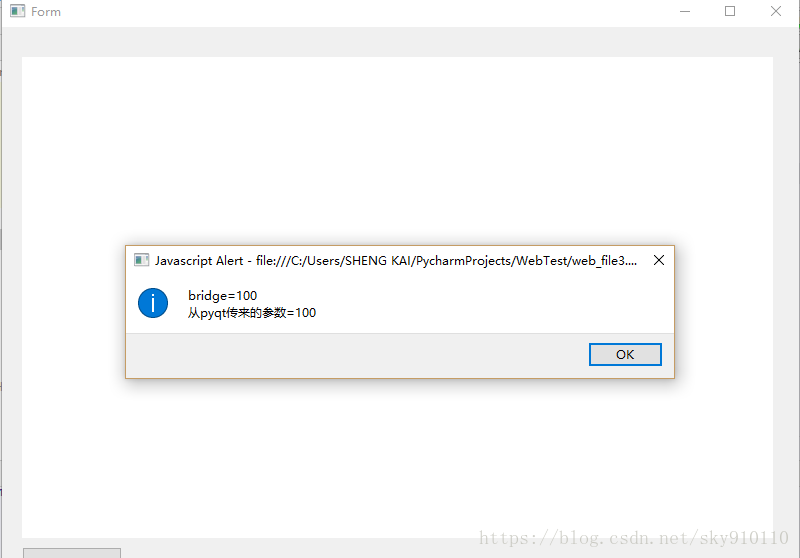
 网公网安备
网公网安备