PHP特点之使用远程HTTP文件及FTP文件操作
只要在 php.ini 文件中激活了 allow_url_fopen 选项,就可以在大多数需要用文件名作为参数的函数中使用 HTTP 和 FTP 的 URL 来代替文件名。同时,也可以在 include、include_once、 require 及 require_once 语句中使用 URL。PHP 所支持协议的更多信息参见支持的协议和封装协议。
注意:
要在 PHP 4.0.3 及其更早的版本中使用 URL 封装协议,需要在编译时用 --enable-url-fopen-wrapper 参数来配置 PHP。
Windows 版本的 PHP 4.3 版之前不支持以下函数的远程访问: include, include_once, require, require_once 以及GD and Image 函数中的 imagecreatefromXXX 函数。
例如,可以用以下范例来打开远程 web 服务器上的文件,解析需要的输出数据,然后将这些数据用在数据库的检索中,或者简单地以和自己网站其它页面相同的风格输出其内容。
Example #1 获取远程文件的标题
<?php $file = fopen ('/', 'r'); if (!$file) {echo '<p>Unable to open remote file.n';exit; } while (!feof ($file)) {$line = fgets ($file, 1024);/* This only works if the title and its tags are on one line */if (eregi ('<title>(.*)</title>', $line, $out)) { $title = $out[1]; break;} } fclose($file);?>
运行结果如下:
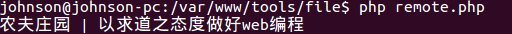
如果有合法的访问权限,以一个用户的身份和某 FTP 服务器建立了链接,还可以向该 FTP 服务器端的文件进行写操作。仅能用该方法来创建新的文件;如果尝试覆盖已经存在的文件, fopen() 函数的调用将会失败。
要以“anonymous”以外的用户名连接服务器,需要指明用户名(可能还有密码),例如“ftp://user:password@ftp.example.com/path/to/file”(也可以在通过需要 Basic 认证的 HTTP 协议访问远程文件时使用相同的语法)。
Example #2 将数据保存到远程服务器
<?php $file = fopen ('ftp://ftp.example.com/incoming/outputfile', 'w'); if (!$file) {echo '<p>Unable to open remote file for writing.n';exit; } /* Write the data here. */ fwrite ($file, $_SERVER[’HTTP_USER_AGENT’] . 'n'); fclose ($file);?>
注意:
或许可以从以上范例中得到启发,用该技术来存储远程日志文件。但是正如以上提到的,在用 fopen() 方式打开的 URL 中,仅能对新文件进行写操作。如果远程文件已经存在则 fopen() 函数的操作将会失败。要做类似于分布式日志的事,可以参考 syslog() 函数。
相关文章:

 网公网安备
网公网安备