Python json读写方式和字典相互转化
在Python中,json指的是符合json语法格式的字符串,可以单行或者多行。
它可以方便的在使用在多种语言中,这里介绍的是在python中的字典(dict)与json字符串相互转化的方式。
1. 导入json包
import json
2. 初始化一个字典数据
dict_ = { ’name’: ’Jack’, ’age’: 22, ’skills’: [’Python’, ’Java’, ’C++’, ’Matlab’], ’major’: ’计算机技术’, ’english’: ’英语六级’, ’school’: ’WIT’}
3.json.dumps(字典):将字典转为JSON字符串
# 1. json.dumps(字典):将字典转为JSON字符串,indent为多行缩进空格数,# sort_keys为是否按键排序,ensure_ascii=False为不确保ascii,及不将中文等特殊字符转为uXXX等json_dict = json.dumps(dict_)print(json_dict)
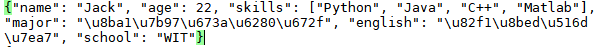
很明显中文字符被转化了,于是使用:ensure_ascii=False
# 行缩进和键值排序json_dict_2 = json.dumps(dict_, indent=2, sort_keys=True, ensure_ascii=False)print(json_dict_2)
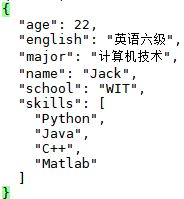
3.json.loads(json串),将json字符串转化成字典
dict_from_str = json.loads(json_dict)print(dict_from_str)dict_from_str_2 = json.loads(json_dict_2)print(dict_from_str_2)
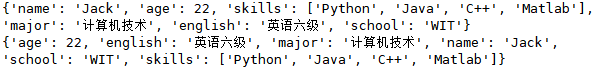
4.json.dump,把字典转换成json字符串并存储在文件中,结果文件如下图:
with open('write_json.json', 'w', encoding=’utf-8’) as f: # json.dump(dict_, f) # 写为一行 json.dump(dict_, f, indent=2, sort_keys=True, ensure_ascii=False) # 写为多行
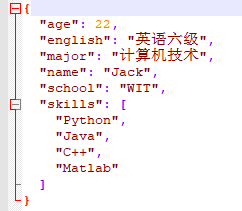
5.json.load,从文件打开json数据转换成字典
with open('write_json.json', encoding='utf-8') as f: json_file = json.load(f)print(json_file)
以上就是本文的全部内容,希望对大家的学习有所帮助,也希望大家多多支持好吧啦网。
相关文章:
1. PHP设计模式之迭代器模式浅析2. JXTA Java标准版本 2.3.7 发布3. JS实现手写 forEach算法示例4. Vue axios与Go Frame后端框架的Options请求跨域问题详解5. ASP.NET MVC使用正则表达式验证手机号码6. Pycharm中安装wordcloud等库失败问题及终端通过pip安装的Python库如何添加到Pycharm解释器中(推荐)7. 用css截取字符的几种方法详解(css排版隐藏溢出文本)8. python b站视频下载的五种版本9. python生成xml时规定dtd实例方法10. Android Studio3.6新特性之视图绑定ViewBinding使用指南

 网公网安备
网公网安备