文章详情页
错误:到主机的TCP / IP连接失败。java.net.ConnectException:连接被拒绝:connect
浏览:181日期:2024-04-28 09:13:45
如何解决错误:到主机的TCP / IP连接失败。java.net.ConnectException:连接被拒绝:connect?
我按照以下步骤使用JDBC成功连接到sqlExpress实例:
使用sql Express配置TCP / IP通信 打开sql Server配置管理器。转到sql Server网络配置-> sqlEXPRESS的协议将TCP / IP协议的状态设置为“已启用”(如果尚未启用)。打开“ TCP / IP的属性”窗口,转到“ IP地址”部分。转到此属性页面的底部,并将“ TCP端口”设置IPAll为1433。使用以下方法连接到sqlExpress实例 Microsoft’s JDBC driver for sql ServerJDBC URL: jdbc:sqlserver://localhost;instance=sqlEXPRESS;databaseName=<your DB>;user=<your User>;password=<your Passwd>解决方法我在用
Windows 7的 Netbeans IDE 7.1.2 SQL Server管理Studio Express 2005 JDK1.6连接到数据库时出现以下错误:
com.microsoft.sqlserver.jdbc.SQLServerException:与主机的TCP /IP连接失败。java.net.ConnectException:连接被拒绝:connect
我的连接字符串是:
Class.forName('com.microsoft.sqlserver.jdbc.SQLServerDriver'); Connection connection = DriverManager.getConnection( 'jdbc:sqlserver://127.0.0.1:1433;databaseName=dbcm;' + 'user=sa;password=sa');
我检查了以下内容:
在SQL Server配置管理器中,SQLEXPRESS的协议:启用了TCP / IP实际上,我也启用了剩余的3个。 SQL Server(SQLExpress)和SQL Browser Service都在运行。 标签:
java
上一条:无法找到所需的类(javax.activation.DataHandler和javax.mail.internet.MimeMultipart)。附件支持已禁用下一条:Java中的数组或列表。哪个更快?
相关文章:
1. docker安装后出现Cannot connect to the Docker daemon.2. nignx - docker内nginx 80端口被占用3. docker绑定了nginx端口 外部访问不到4. 如何解决docker宿主机无法访问容器中的服务?5. redis - 究竟是选择微信小程序自带的统计工具还是自己开发一个数据统计的代码?6. javascript - 怎么实现点击表格中的某一行然后就在表单处出现表格中的对应的属性值啊7. javascript - 修改表单多选项时和后台同事配合的问题。8. macos - mac下docker如何设置代理9. dockerfile - [docker build image失败- npm install]10. css - 使用blur()滤镜为什么有透明的效果
排行榜
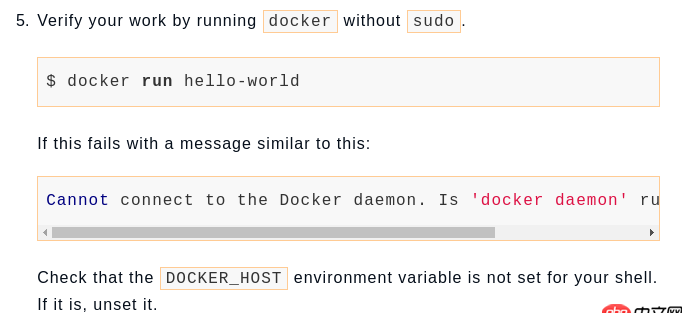
 网公网安备
网公网安备