css - FireFox border样式异常
问题描述
在FireFox下,页面里一些table的边框显示异常(消失不显示),但在IE和Chrome下正常;页面效果: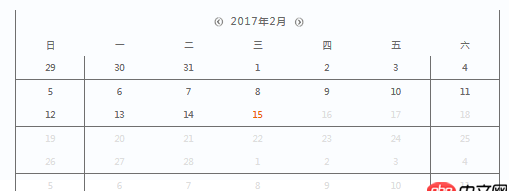
单元格样式: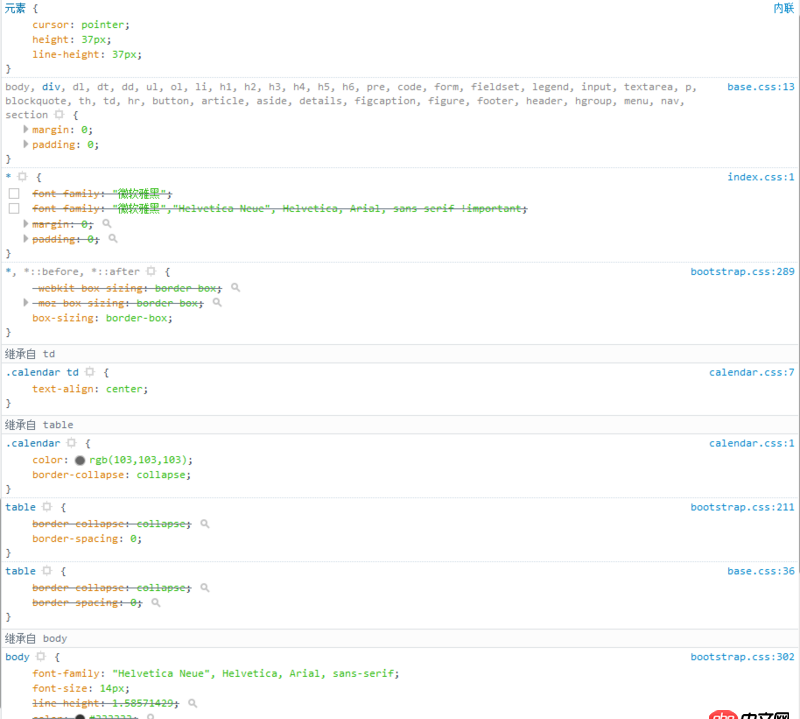
页面在缩放时,边框消失的情况会发生改变。求大神帮忙回答,谢谢!
calendar.css如下:
.calendar { color: rgb(103,103,103); border-collapse: collapse; width: 100%;}.calendar td { border: 1px solid #6f6f6f; text-align: center;}.calendar thead tr:last-child td { border: 0px solid #6f6f6f; border-width:1px 0px 1px 0px; text-align: center;}.calendar thead tr:last-child td:first-child { border:0px solid #6f6f6f; border-width:1px 0px 1px 1px; text-align: center;}.calendar thead tr:last-child td:last-child { border: 0px solid #6f6f6f; border-width:1px 1px 1px 0px; text-align: center;}.calendar-head-oper{ font-size: 18px; cursor: pointer;}.calendar-head-title{ font-size: 16px; letter-spacing: 2px;}.calendar-text {/* background-color: #6f6f6f; */}.calendar-leftbtn { margin-left:5px; float: left}.calendar-rightbtn{ float:right;}/*不可点*/.calendar-td-notclick { color: #DDDDDD;}/*当前*/.calendar-td-today { color: #eb6100;}/*异常*/.calendar-td-abnormal{ color: #eb6100; line-height: 10px; cursor:pointer;}.calendar-td-span-l1{ color: #eb6100; }.calendar-td-span-l2{ color: #0096ff; }/*选中*/.calendar-td-selected { color: #0096ff;}
js中的resize:
$(window).on('resize', function() { $('#index').adjustScreen(); resizecontent();});var resizecontent = function(){ $('.index-content-detail').height($('#index').height() - $('.top').height()*1.1);}
问题解答
回答1:我想知道框线是不是动态计算的?是不是resize里有rem处理?chrome和firefox对小数px的处理不太一样,但是看不到代码所以不确定是不是这个原因。
回答2:td加个border试试
相关文章:
1. 为什么span的color非要内联样式才起作用?2. javascript - swiper.js嵌套了swiper 初始设置不能向下一个滑动 结束后重新初始3. angular.js - angular-ui-bootstrap 报错无法使用?4. docker - 如何修改运行中容器的配置5. python - 如何修改twisted自带的日志输出格式?6. 高并发写入和更新mysql7. 在cmd下进入mysql数据库,可以输入中文,但是查看表信息,不显示中文,是怎么回事,怎新手,请老师8. 请问一下各位老鸟 我一直在学习独孤九贱 现在是在tp5 今天发现 这个系列视频没有实战9. 老师,请问我打开browsersync出现这个问题怎么解决啊?10. 求救一下,用新版的phpstudy,数据库过段时间会消失是什么情况?
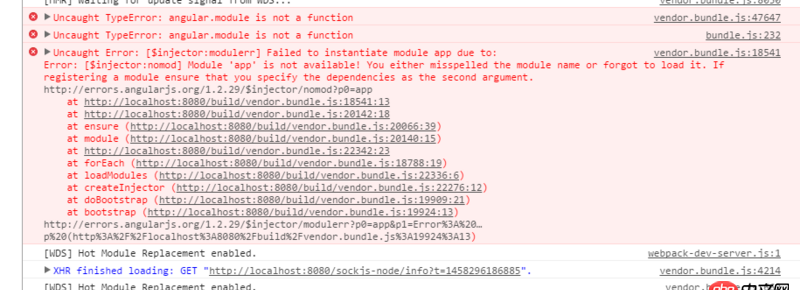
 网公网安备
网公网安备