python - Django 怎么自动同步某个文件夹内的图片至数据库?
问题描述
接触Django时间不长,不是很懂Django。希望有大神帮助。
最近在做一个小项目,其中有一个步骤是:某个程序会不断地生成一些图片,存放在路径C:UsersadminPictures下,现在想让程序自动地、随时把这些图片同步到Django APP 的数据库,而不是通过Django 的 Admin面板手工上传图片,请问应该怎么做呢?
目前定义的models:
models.py
from __future__ import unicode_literalsfrom django.db import modelsfrom django.conf import settingsfrom django.utils.encoding import python_2_unicode_compatible# Create your models here.@python_2_unicode_compatibleclass Image(models.Model): title = models.CharField(max_length=250, blank=True) original = models.ImageField(upload_to=settings.IMAGE_PREFIX, default=’/tmp/none.jpg’)def __str__(self):return self.title
尝试着写了一个脚本:
import osfrom gallery.models import Image import djangodjango.setup()path = r'C:UsersadminPictures'for filename in os.listdir(path): filePath = os.path.join(path, filename) thisFile = open(filePath, ’rb’) new_img = Image(original=thisFile, title=filename) new_img.save()
但是会报错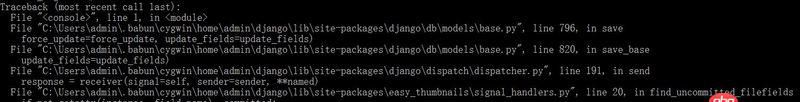
问题解答
回答1:需要配置crontab来执行定期任务。
相关文章:
1. css - chrome浏览器input记录上次cookie信息后,有个黄色背景~如何去除!2. 请教,关于python字典,合并相同值的键的实现方法3. javascript - 如何将 windows 下编辑器中的 CRLF 替换为 LF?4. android - 京东移动端网页和其app加载的url所做的呈现不应该是完全一样的吗?5. mysql5.7就没有官方性质的详细配置文件吗?求大神告知6. Windows系统能否利用Docker使用Ubuntu吗?Ubuntu能使用本机的显卡吗?7. javascript - 求解答:实例对象调用constructor,此时constructor内的this的指向?8. html5 - 在一个页面中 初始了两个swiper 不知道哪里错了 一直不对9. css3中translate(-50%,-50%)对 transform-origin的奇葩影响?10. python的MySQLdb库中的executemany方法如何改变默认加上的单引号?
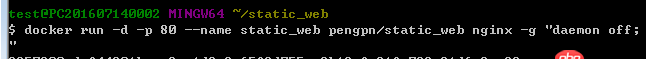
 网公网安备
网公网安备