python - Pycharm的Debug用不了
问题描述
今天遇到了一件头疼的事情,我用pycharm来Debug程序,一点就退,毫无现象,有谁遇到过的没。点击运行没毛病,加上断点就直接失败。这到底怎么搞,重装pycharm没用,python3.5安装包repair也没用。头疼。。。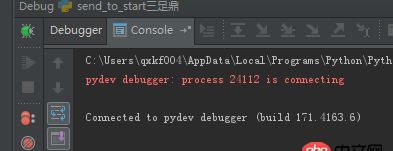
问题解答
回答1:Pycharm debugger does not stop on breakpoints
The following workaround should help. I had a same problem in a simple Python script. PyCharm debugger didn’t stop on a simple breakpoint and just ran to the end.Thanks to Gabriel’s answer, I checked the path to my script and it had Russian letters. Because I use Russian Windows and it creates admin user named ’Administrator’ using Russian letters.
I changed the Russian letters to use only English letters from the project-path (just copied PyCharm projects folder to the root of disk and reloaded my project from new place. Nothing else was changed!). And the debugger immediately started working just fine and stopped on breakpoints!
It looks like this a bug that PyCharm debuger can’t work with different national letters in the path. It very common situation outside English-speaking countries.
总结:检查你的pycharm debugger路径,是否有特殊字符。
相关文章:
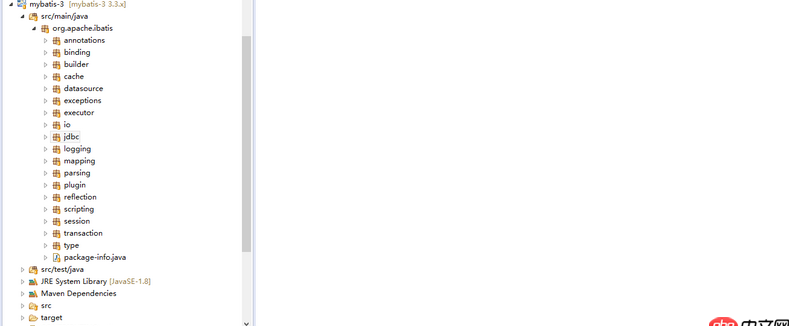
 网公网安备
网公网安备