android - 如何RecyclerView的item宽度设置
问题描述
item的布局:
<LinearLayout xmlns:android='http://schemas.android.com/apk/res/android' android:layout_width='match_parent' android:layout_height='wrap_content' android:orientation='vertical'> <android.support.v7.widget.AppCompatButtonandroid:layout_height='wrap_content'android:text='Text'android: android:layout_width='match_parent'/></LinearLayout>
RecyclerView:
<android.support.v7.widget.RecyclerViewandroid: android:layout_width='match_parent'android:layout_height='match_parent'android:scrollbars='vertical'/>
运行截图:
求解。。。。
还有一个问题为什么AppCompatButton本来是小写问什么运行成大写了。。
问题解答
回答1:大小写问题需要设置下属性android:textAllCaps为false
回答2:看下你的onCreateViewHolder
相关文章:
1. dockerfile - 为什么docker容器启动不了?2. docker - 各位电脑上有多少个容器啊?容器一多,自己都搞混了,咋办呢?3. javascript - 修改表单多选项时和后台同事配合的问题。4. docker gitlab 如何git clone?5. golang - 用IDE看docker源码时的小问题6. javascript - weex和node,js到底是怎样一个关系呢?7. nignx - docker内nginx 80端口被占用8. docker安装后出现Cannot connect to the Docker daemon.9. 我在centos容器里安装docker,也就是在容器里安装容器,报错了?10. 求大神指点js修改margintop导致无限下滑的问题
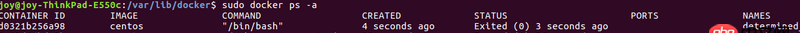
 网公网安备
网公网安备