文章详情页
Win10系统更新时出现0x80242fff错误代码怎么办?
浏览:8日期:2022-08-20 16:03:27
最近有用户进行执行win10系统更新的时候,出现0x80242fff错误码,有一个更新无法执行,如下图所示,那么Win10系统更新时出现0x80242fff错误代码怎么办?该如何解决呢?

Win10系统更新时出现0x80242fff错误代码怎么办?
1、左下角搜索cmd,之后以管理员权限打开;
2、输入以下命令;
01SC config wuauserv start= auto02SC config bits start= auto03SC config cryptsvc start= auto04SC config trustedinstaller start= auto05SC config wuauserv type=share复制代码SC config wuauserv start= autoSC config bits start= autoSC config cryptsvc start= autoSC config trustedinstaller start= autoSC config wuauserv type=share3、然后输入;
01net stop wuauserv02net stop cryptSvc03net stop bits04net stop msiserver05ren C:WindowsSoftwareDistribution SoftwareDistribution.old06ren C:WindowsSystem32catroot2 catroot2.old07net start wuauserv08net start cryptSvc09net start bits10net start msiserver复制代码net stop wuauservnet stop cryptSvcnet stop bitsnet stop msiserverren C:WindowsSoftwareDistribution SoftwareDistribution.oldren C:WindowsSystem32catroot2 catroot2.oldnet start wuauservnet start cryptSvcnet start bitsnet start msiserver4、之后,重新启动一下。
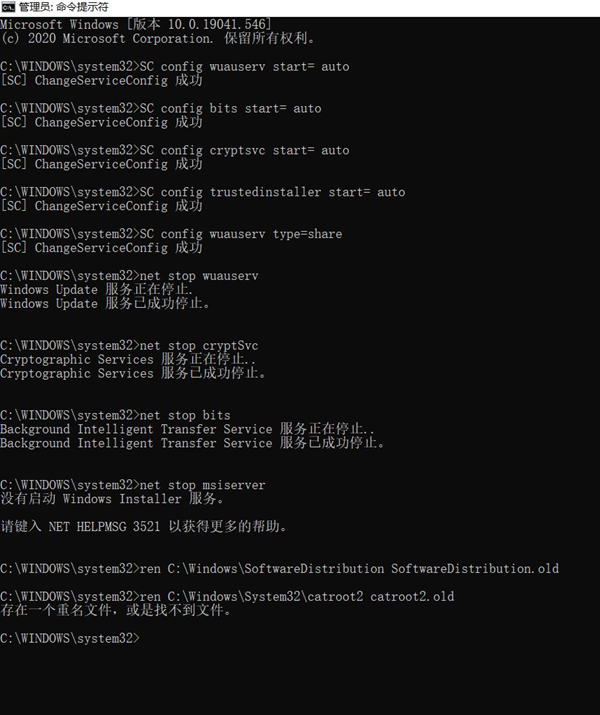
相关文章:
1. Win11笔记本wifi功能消失了怎么解决?Win11笔记本wifi功能消失了解决方法2. windows10游戏提示internal error 0x06:System error的解决方法3. 家庭版和专业版的区别4. win10玩lol游戏很卡的处理办法5. Win10无法连接网络怎么办?Win10一键修复网络感叹号教程6. 让Windows XP注册表“失忆”更简单7. OS X系统帐户密码重设的5种方法8. 炫龙炎魔t1-781s1n笔记本u盘如何安装win7系统 安装win7系统步骤介绍9. Win10怎么更改文件类型 windows如何修改文件类型10. win XP系统的电脑无法连接苹果手机怎么解决
排行榜

 网公网安备
网公网安备