Spring Boot 2.x基础教程之使用@Scheduled实现定时任务的方法
我们在编写Spring Boot应用中经常会遇到这样的场景,比如:我需要定时地发送一些短信、邮件之类的操作,也可能会定时地检查和监控一些标志、参数等。
创建定时任务在Spring Boot中编写定时任务是非常简单的事,下面通过实例介绍如何在Spring Boot中创建定时任务,实现每过5秒输出一下当前时间。
在Spring Boot的主类中加入@EnableScheduling注解,启用定时任务的配置
@SpringBootApplication@EnableSchedulingpublic class Application {public static void main(String[] args) {SpringApplication.run(Application.class, args);}}
创建定时任务实现类
@Componentpublic class ScheduledTasks { private static final SimpleDateFormat dateFormat = new SimpleDateFormat('HH:mm:ss'); @Scheduled(fixedRate = 5000) public void reportCurrentTime() {log.info('现在时间:' + dateFormat.format(new Date())); }}
运行程序,控制台中可以看到类似如下输出,定时任务开始正常运作了。
2021-07-13 14:56:56.413 INFO 34836 --- [ main] c.d.chapter71.Chapter71Application : Started Chapter71Application in 1.457 seconds (JVM running for 1.835)2021-07-13 14:57:01.411 INFO 34836 --- [ scheduling-1] com.didispace.chapter71.ScheduledTasks : 现在时间:14:57:012021-07-13 14:57:06.412 INFO 34836 --- [ scheduling-1] com.didispace.chapter71.ScheduledTasks : 现在时间:14:57:062021-07-13 14:57:11.413 INFO 34836 --- [ scheduling-1] com.didispace.chapter71.ScheduledTasks : 现在时间:14:57:112021-07-13 14:57:16.413 INFO 34836 --- [ scheduling-1] com.didispace.chapter71.ScheduledTasks : 现在时间:14:57:16
@Scheduled详解
在上面的入门例子中,使用了@Scheduled(fixedRate = 5000) 注解来定义每过5秒执行的任务。对于@Scheduled的使用,我们从源码里看看有哪些配置:
@Target({ElementType.METHOD, ElementType.ANNOTATION_TYPE})@Retention(RetentionPolicy.RUNTIME)@Documented@Repeatable(Schedules.class)public @interface Scheduled {String CRON_DISABLED = ScheduledTaskRegistrar.CRON_DISABLED;String cron() default '';String zone() default '';long fixedDelay() default -1;String fixedDelayString() default '';long fixedRate() default -1;String fixedRateString() default '';long initialDelay() default -1;String initialDelayString() default '';}
这些具体配置信息的含义如下:
cron:通过cron表达式来配置执行规则 zone:cron表达式解析时使用的时区 fixedDelay:上一次执行结束到下一次执行开始的间隔时间(单位:ms) fixedDelayString:上一次任务执行结束到下一次执行开始的间隔时间,使用java.time.Duration#parse解析 fixedRate:以固定间隔执行任务,即上一次任务执行开始到下一次执行开始的间隔时间(单位:ms),若在调度任务执行时,上一次任务还未执行完毕,会加入worker队列,等待上一次执行完成后立即执行下一次任务 fixedRateString:与fixedRate逻辑一致,只是使用java.time.Duration#parse解析 initialDelay:首次任务执行的延迟时间 initialDelayString:首次任务执行的延迟时间,使用java.time.Duration#parse解析思考与进阶是不是这样实现定时任务很简单呢?那么继续思考一下这种实现方式是否存在什么弊端呢?
可能初学者不太容易发现问题,但如果你已经有一定的线上项目经验的话,问题也是显而易见的:这种模式实现的定时任务缺少在集群环境下的协调机制。
什么意思呢?假设,我们要实现一个定时任务,用来每天网上统计某个数据然后累加到原始数据上。我们开发测试的时候不会有问题,因为都是单进程在运行的。但是,当我们把这样的定时任务部署到生产环境时,为了更高的可用性,启动多个实例是必须的。此时,时间一到,所有启动的实例就会同时开始执行这个任务。那么问题也就出现了,因为有累加操作,最终我们的结果就会出现问题。
解决这样问题的方式很多种,比较通用的就是采用分布式锁的方式,让同类任务之前的时候以分布式锁的方式来控制执行顺序,比如:使用Redis、Zookeeper等具备分布式锁功能的中间件配合就能很好的帮助我们来协调这类任务在集群模式下的执行规则。
代码示例本文的完整工程可以查看下面仓库中的chapter7-1目录:
Github:https://github.com/dyc87112/SpringBoot-Learning/
Gitee:https://gitee.com/didispace/SpringBoot-Learning/
到此这篇关于Spring Boot 2.x基础教程之使用@Scheduled实现定时任务的方法的文章就介绍到这了,更多相关Spring Boot 2.x定时任务内容请搜索好吧啦网以前的文章或继续浏览下面的相关文章希望大家以后多多支持好吧啦网!
相关文章:
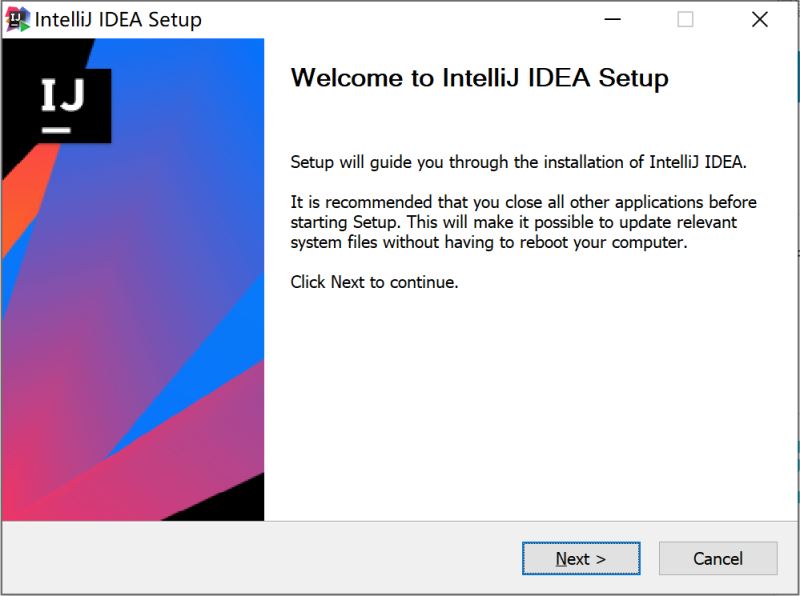
 网公网安备
网公网安备