weex - Android 原生Vue.js 使用 justify-content: flex-end; 不起作用
问题描述
Android 原生,Vue.js 的属性 justify-content: flex-end; 外面套两层 <p>,就不起作用。备注:web 下是好的。
见代码:<template><p class='page'>
<p class='con'> <p class='title'><text class='titleText'>标题 ... ...</text> </p> <p class='validate'><text class='validateText'>内容 ... ...</text> </p></p>
</p></template><style scoped>
.page { }.con {background-color:#CCCCCC; flex-direction: row;}.title{ margin: 5px; flex-direction: column; justify-content: flex-end; background-color:#FFFFFF;}.titleText{ font-size: 28px; background-color:red;}.validate{ margin: 5px; background-color:#CCCCCC; height: 100px; flex:1;}.validateText {font-size: 24px; margin:5px;}
</style>
问题解答
回答1:看你的代码,猜想是想让“标题”置底。首先justify-content属性不是vue.js的,是Flexbox的。你可以尝试这样写:
.title{ margin: 5px; flex-direction: column;//默认就是column 不需要写 justify-content: flex-end;//主轴方向上排列在容器后面,可以考虑不写,用下面 align-items:flex-end;//下对齐 background-color:#FFFFFF;}
如果想要多人回答,建议将效果图贴出来。
回答2:先得 display为flex,才能使用flexbox的属性,不然是display:block
相关文章:
1. 修改mysql配置文件的默认字符集重启后依然不生效2. mongodb - windows7下mongod无法正常启动3. angular.js - 关于指令link 中的创建变量问题4. java - 腾讯云mysql数据库可以插入数据,但是不能查询数据,求解答5. javascript - 豆瓣的这个自适应是怎么做的?6. javascript - ueditor引入报错问题7. 作为新手,未定义索引username,求解,谢谢8. php - 类似Apple官网顶部3级导航该如何设计数据库?9. Java局部变量为什么要初始化10. java - 使用retrofit2下载歌词文件后,进行保存时报空间不足的错误
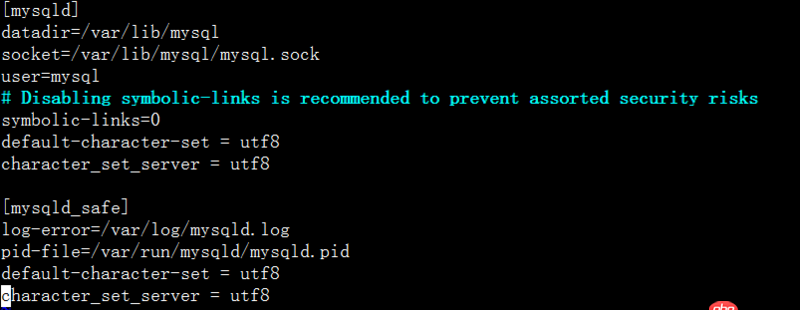
 网公网安备
网公网安备