前端 - 用@media设置html的font-size给rem用出现的问题?
问题描述
我的设计稿是640px的,所以设置font-size:62.5%比较写值,但是屏幕缩小后的font-size比例我不知如何把控,不知这样写对不对?min-width: 580px和max-width:580px会不会冲突呢?
@media only screen and (min-width: 640px){ html{font-size: 62.5%; }}@media only screen and (max-width: 640px) and (min-width: 580px){ html{font-size: 62.5%; }}@media only screen and (max-width:580px) and (min-width: 440px){ html{font-size: 54%; }}@media only screen and (max-width:440px) and (min-width: 400px){ html{font-size: 46%; }}@media only screen and (max-width:440px) and (min-width: 400px){ html{font-size: 42%; }}@media only screen and (max-width:400px) and (min-width: 360px){ html{font-size: 40%; }}@media only screen and (max-width:400px) and (min-width: 360px){ html{font-size: 32%; }}
问题解答
回答1:会的,所以bootstrap 里都是差一个pixel. 产生冲突会怎样呢?根据css的原理会选择后定义的效果(选择器权重相同的情况下)。那么这个冲突会发生在屏幕宽度580px的时候。在用户使用的时候这种情况会很少见。但是并不是最佳实践,因为多进行了一次额外渲染。
相关文章:
1. docker start -a dockername 老是卡住,什么情况?2. 小白问题getDay()3. 请问一下各位老鸟 我一直在学习独孤九贱 现在是在tp5 今天发现 这个系列视频没有实战4. 求救一下,用新版的phpstudy,数据库过段时间会消失是什么情况?5. 关于docker下的nginx压力测试6. 老师,请问我打开browsersync出现这个问题怎么解决啊?7. golang - 用IDE看docker源码时的小问题8. python - 多线程小白求问这样的IP要怎么实现多线程print?9. 是真的吗? Linux 下 mysql 使用 localhost 比 127.0.0.1 快10. mysql问题请教
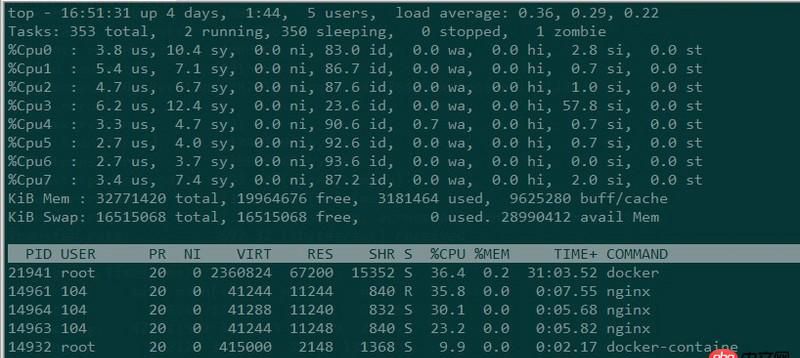
 网公网安备
网公网安备