文章详情页
typora导出为pdf教程分享
浏览:164日期:2023-10-17 15:31:04
在typora上编辑好的文档可导出为txt、markdown之类的格式,pdf也不例外,在导出前用户可预览显示效果,今天小编就来告诉你设置方法。

1、点击左上角的文件
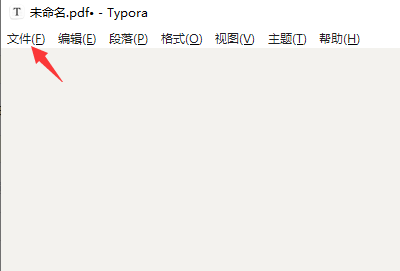
2、选择导出
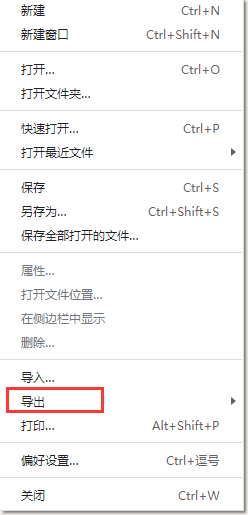
3、点击pdf
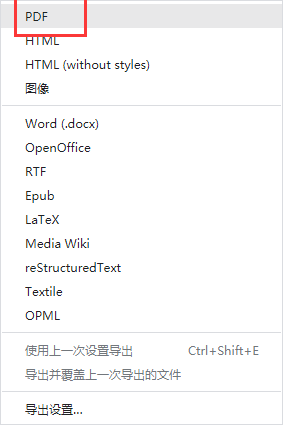
4、编辑好文件名,点击保存
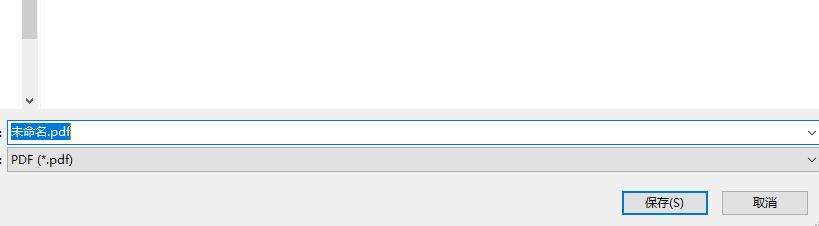
怎么样,你学会了么?别忘了把好吧啦网加入收藏。
相关文章:
排行榜
在typora上编辑好的文档可导出为txt、markdown之类的格式,pdf也不例外,在导出前用户可预览显示效果,今天小编就来告诉你设置方法。

1、点击左上角的文件
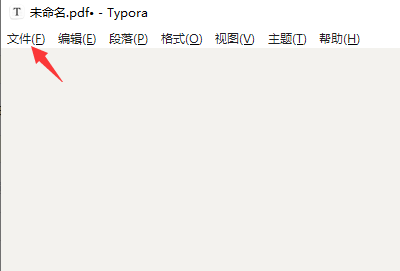
2、选择导出
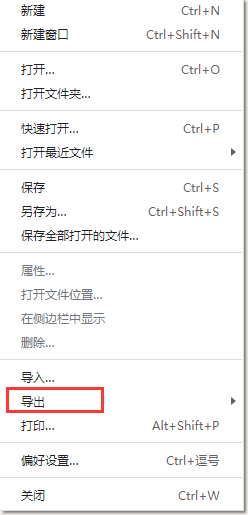
3、点击pdf
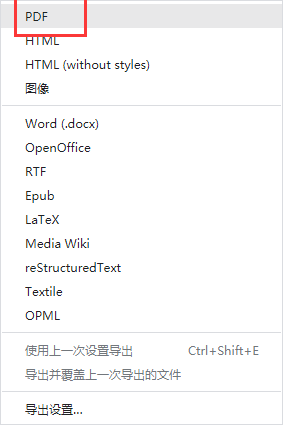
4、编辑好文件名,点击保存
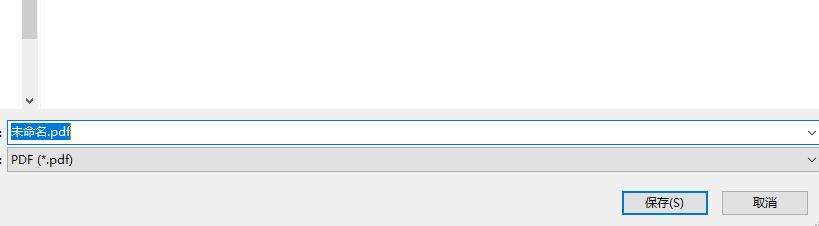
怎么样,你学会了么?别忘了把好吧啦网加入收藏。
相关文章: